A package to create ASCII art from arbitrary images. This is very much a work in progress and probably doesn’t have a purpose, but I’m finding it fun.
# devtools::install_github("djnavarro/asciify")
library("asciify")
#> Registered S3 methods overwritten by 'ggplot2':
#> method from
#> [.quosures rlang
#> c.quosures rlang
#> print.quosures rlangThe core function in the package is ascii_map, which takes a path to an image file as the input, and returns a tibble converting the image to a character map:
bayes_img <- ascii_data("bayes.png") # path to the bayes image
bayes_map <- ascii_map(file = bayes_img) # construct ASCII map
bayes_map
#> # A tibble: 1,404 x 3
#> x y label
#> <int> <int> <chr>
#> 1 44 2 r
#> 2 45 2 v
#> 3 46 2 b
#> 4 47 2 e
#> 5 48 2 o
#> 6 41 3 y
#> 7 42 3 u
#> 8 43 3 e
#> 9 44 3 s
#> 10 45 3 o
#> # … with 1,394 more rowsIn the code chunk above ascii_data is just a convenience function that returns the path to an image file that comes bundled with the package.
The tibble has three variables: x and y specify the location of a character on a grid, and label specifes what character is shown at that location. The package includes a simple plot function that returns a ggplot:
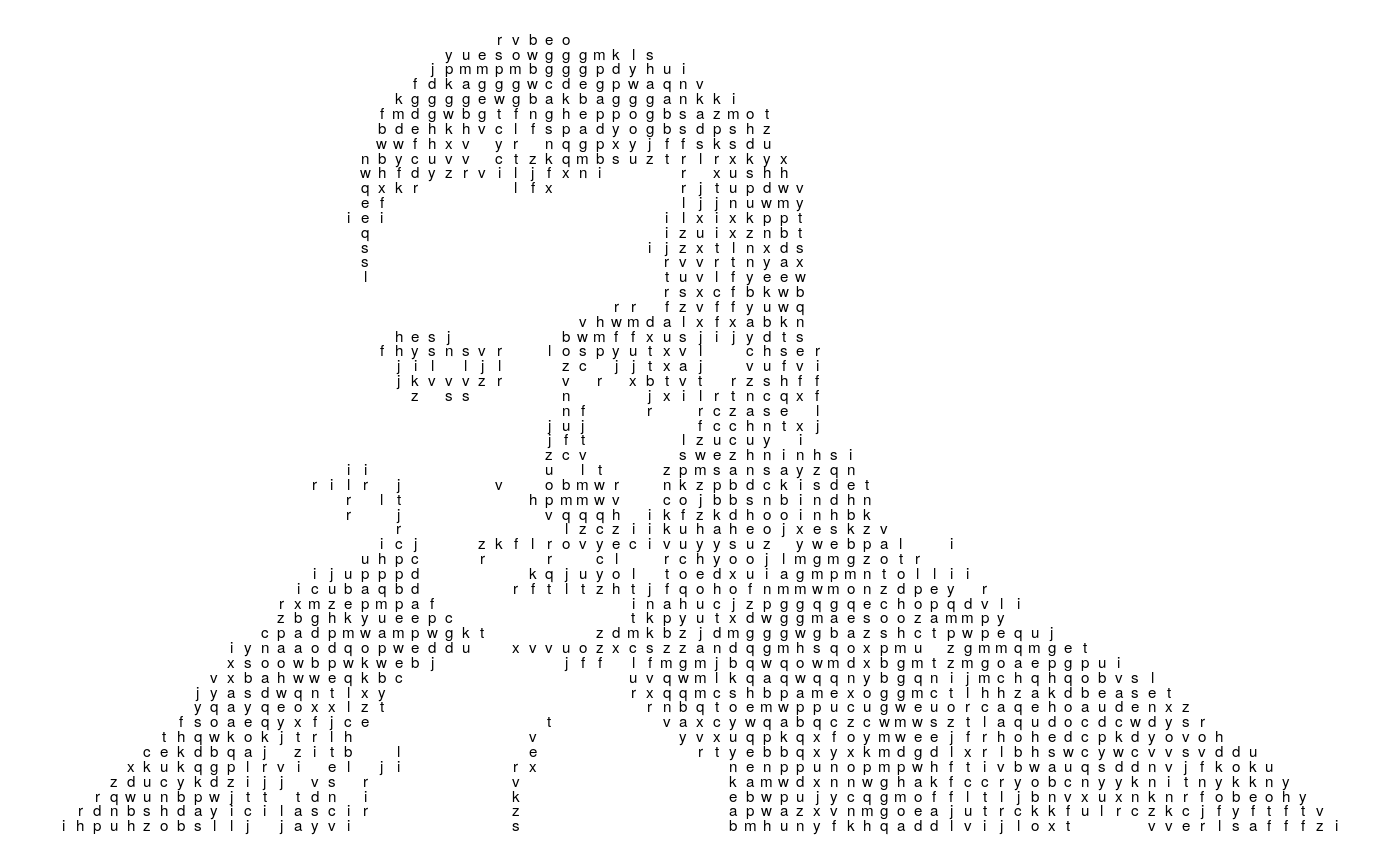
There are a few other handy functions in the package. For instance, you can convert the tibble representation from ascii_map into grid of characters using ascii_grid, which returns a matrix:
bayes_grid <- ascii_grid(bayes_map)
str(bayes_grid)
#> chr [1:55, 1:94] " " " " " " " " " " " " " " " " " " " " " " " " " " ...Once converted to this grid format, you can write it to text file using ascii_text
Finally, for no particularly sensible reasion, the package also allows you to write the result to an HTML file that produces a “digital rain” animation.
